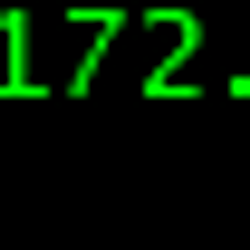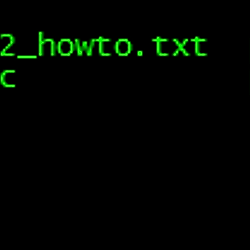FreeTDS 설치 시 발생되는 에러 해결책
Server/Linux
2011. 7. 11. 15:02
FreeTDS 설치 시 libsybdb.a|so 및 Directory /usr/local/freetds is not a FreeTDS installation directory 해결책
1. libsybdb.a|so 관련 에러
- 증상 : configure: error: Could not find /usr/local/freetds//libsybdb.a|so
- 해결책 : tds.h 파일(freetds 압축해제한 폴더에 있음)을 freetds include 파일안에 복사해주면 된다.
- tds.h 파일 복사
- cp /usr/local/src/freetds-0.82/include/tds.h /usr/local/freetds/include
2. Directory /usr/local/freetds is not a FreeTDS installation directory 해결책
- 관련 폴더에 신규 파일들을 생성해 준다.
- touch /usr/local/freetds/include/tds.h
- touch /usr/local/freetds/lib/libtds.a
- 파일 생성후 mssql extension 환경설정을 해주면 정상적으로 해결이 된다.