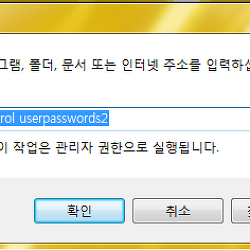Windows7에 oracle 9i Database 설치하기
Windows7에 oracle 9i 설치 방법
(요약)
1. Copy install media to local drive or USB drive (Not Network or CD) (necessary to change Compatibilty mode of installer)
2. Instead of running \setup.exe (as you normally would, and get the warning that it is not supported) browse to \install\win32\ and right click setup.exe.
3. Click on "Properties"
4. Click on the "Compatibility" tab and check the box that says "Run this program in compatibility mode for:" and I chose "Windows XP SP3"
5. Click OK on the setup properties dialog.
6. Double-click on \install\win32\setup.exe and proceed as normal.
(가이드)
- 다운로드 방법
http://getintopc.com/softwares/database/oracle-9i-free-download/
(위 사이트 접속 후 하단 부분의 Download를 누르면 된다)
- 압축 해제
다운로드 후 압축을 해제하면 3개의 ISO 파일 확인이 가능하다. 빵집이나 기타 유틸로 압축을 풀어서 한개의 폴더로 합쳐준다
- 설치 전 설정
최상위 루트의 setup.exe 으로는 정상 설치가 되지 않으므로, install/win32 폴더 내의 setup.exe 로 설치를 진행한다.
설치 전 파일 속성 - 호환성탭으로 이동 후 windows XP(서비스 팩 3)로 적용 한다.
- 설치 진행
원하는 환경 설정으로 설치를 진행
※ 만약 DISK 1 CD를 찾을 수 없다라는 메세지가 나오면 데몬툴과 같은 ISO 마운트 툴을 활용해서 설치 진행하면 된다
- 끝!